Take The Guess Work Out Of Finding A SaaS Provider.
Read reviews of the industry leading SaaS providers so you can find the best fit for youCRM SOFTWARE
Get the best CRM solution for your business. Read customer and editorial reviews of the top CRM SaaS providers. Side-by-side comparison of features, price, interface and more can help you find the best CRM service for your needs.
HELP DESK TICKETING
Get the best Help Desk Ticketing solution for your business. Read customer and editorial reviews of the top Help Desk providers. Side-by-side comparison of features, price, interface, and more can help you find the best help desk service for your needs.
BUSINESS VOIP
Get the best Business VoIP solution for your business. Read customer and editorial reviews of the top VoIP SaaS providers. Side-by-side comparison of features, price, interface, and more can help you find the best VoIP service for your needs.
Project Management
Get the best Project Management solution for your business. Read customer and editorial reviews of the top SaaS providers. Side-by-side comparison of features, price, interface and more can help you find the best Project Management software.
Here’s what you can
Expect From SaaS Inspectors
Our ultimate goal is to equip you with the necessary information to make an informed decision when it comes to selecting the top SaaS providers in each category. Our objective is to ensure that you have access to detailed reviews and are able to choose the right SaaS service that aligns with the specific needs of your business.
We understand the importance of finding a reliable SaaS provider that can cater to your business’s requirements, and this is why we have meticulously tested and evaluated over 300 SaaS service providers. Our aim is to assist you in identifying the best SaaS providers that suit your business needs, saving you time and effort in the process.
In addition to providing you with the information you need, we also offer a convenient connection service to prescreened SaaS providers. This enables you to choose the best SaaS provider that fits your unique needs and preferences. Whether you prefer to pay on a monthly basis or require an unlimited plan, we take all of these factors into consideration to ensure that you find the perfect SaaS provider for your business.
Informative Research
Find in-depth proprietary guides for buying smarter so that you can learn more about phone service providers, identify the best SaaS service and get the most out of your SaaS provider.
Prescreened Matches
Our SaaSMatch tool will look through thousands of VoIP providers to find prescreened matches of the best VoIP providers for you.
Informative Research
Find in-depth proprietary guides for buying smarter so that you can learn more about phone service providers, identify the best SaaS service and get the most out of your SaaS provider.
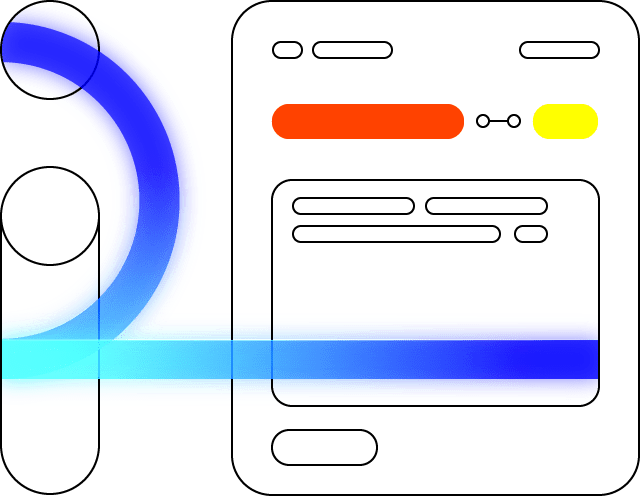
New to SaaS? Start Here
SaaS (Software as a Service) is a rapidly growing concept in the business software industry that enables companies to operate modern business software through the cloud. This concept is becoming increasingly important for SMBs (Small and Medium-sized Businesses) as it offers a high level of convenience, particularly for those without the necessary IT support or physical space for on-premise server architecture.
From an IT perspective, SaaS is highly manageable for businesses of all sizes as it eliminates the need for an in-house IT department. The SaaS application provider will manage the hardware and software, making it a cost-effective and scalable solution. Instead of paying a one-time license fee for the software, which typically includes support and maintenance fees accounting for over 15% of the purchase price, SaaS applications require a monthly subscription that includes software upgrades and server maintenance.
SaaS applications operate on a remote, cloud-based server and provide deep and standard functionalities. Access to the software requires an internet connection, and it can be accessed from various devices such as desktops, laptops, smartphones, and tablets without the need for software installation. Most SaaS platforms can be easily and quickly accessed via a web browser and an active internet connection.
In addition to providing standard functionalities, SaaS platforms offer a high level of flexibility and customization through the user’s admin settings. Additional functions can be added with ease, making it a highly adaptable solution for businesses of all sizes.
An example of a SaaS application is a CRM (Customer Relationship Management) system that gathers data from other SaaS-enabled software, such as live chat software, UCaaS (Unified Communications as a Service) solutions, and other programs that gather data from leads generated by sales and marketing efforts. This data can be accumulated and analyzed to help businesses improve their customer engagement and grow their business.
The versatility of SaaS architecture is undeniable and a solution of this kind can be easily adopted and scaled across an organization, offering great simplicity in maintenance due to its cloud-based nature. However, with multiple SaaS solutions available, choosing the one that best fits an organization depends on the structure of the organization itself. For instance, a business that needs an accounting software solution such as QuickBooks by Intuit would greatly benefit from a SaaS solution since the latest version of QuickBooks is entirely cloud-based, allowing the business to access it from any device. On the other hand, a business that specializes in app development or just needs cloud-based storage might not find this solution useful.
In addition to SaaS, there are also Platform as a Service (PaaS) and Infrastructure as a Service (IaaS) solutions to consider, all of which are completely cloud-based, offering numerous benefits for small and large businesses alike.
SaaS is a great option for flexibility and is suitable for the majority of organizations. It provides fully scalable software without the hassle of licensing fees, which can be a significant expense. With SaaS, the cost is absorbed over the course of a subscription, making it much more manageable over time. Examples of SaaS include business management software, time-tracking software for employees, online project management solutions, and inventory-tracking solutions.
PaaS, on the other hand, allows for application development in a virtualized environment, enabling on-staff developers to share their work with their teams. This solution also provides organizations with the ability to customize their experience with the PaaS software, expanding capabilities securely in-house. PaaS offerings such as Microsoft Azure are more tech and IT-oriented, but if a small business has a team that can do the development work, this platform can be extremely useful in allowing globally dispersed teams to securely work on developing the same products via the cloud. Examples of PaaS include web development software and cloud-based mobile development software.
Finally, IaaS has a straightforward structure, encompassing hosting, storage, and networking that are remotely managed by the provider’s servers. IaaS services offer a full-service experience for organizations that need multiple solutions in a single, subscription-based structure. Companies pay for what they need, making it highly scalable. If a company needs a certain level of storage and server space, they can pay for the exact amount without having to manage and purchase servers themselves. It’s customizable and serves as an excellent self-service option for companies that want to monitor hardware for their cloud-based systems. Examples of IaaS include cloud storage, web hosting, and computing cloud providers.
SaaS upgrades and changes are included in the monthly fee, allowing customers to stay ahead of market trends and competitors. When subscribing to a SaaS service like Microsoft Office 365, the customer is purchasing access to current features with the potential for new ones in the future. This differs from standard software licensing, as SaaS isn’t limited by licensing fees and versioning, and can add functionality based on customer feedback.
SaaS management software improves productivity and collaboration. For instance, SaaS timekeeping software tracks employee performance and productivity, making coaching more effective. It also gathers employee information for managers to review and improve performance. There are even SaaS tools for managing payroll functions like tax filing, billable hours, and reporting, freeing up HR managers to focus on other tasks. Employees can use SaaS to apply for time off without HR assistance.
SaaS is versatile and applicable to various industries like eCommerce, where it enables payment processing, shipping, and customer relationship management. SaaS platforms like Squarespace eCommerce can determine payment methods and calculate state sales tax. This simplifies business processes compared to traditional methods with on-premise software and hardware.
Startups also benefit from SaaS, such as website builders that provide cloud-based web hosting and customizable visitor experiences. These builders offer easy-to-use software to create logos and images, making it accessible for small businesses without web developers. SaaS project and client management software is useful for virtual offices, allowing salespeople to track appointments, customer data, and campaign metrics from portable devices.
The advantages of adopting SaaS in modern businesses are numerous, particularly in terms of cost savings. By utilizing SaaS, businesses can reduce the need for hardware and IT professionals to manage the servers and associated devices. This also frees up valuable physical space in the office since the hardware is hosted remotely, allowing employees to use the space more efficiently.
SaaS eliminates the need for constant computer upgrades and the requirement to keep up with the latest hardware specifications to run software efficiently. With many software solutions available directly from the internet and accessible through a web browser, employees can work from any location and device, whether it’s a Windows or Mac desktop or an Android or iOS device.
SaaS also takes away the burden of companies having to continually upgrade their business software to stay up to date with service upgrades and security patches. The provider manages these processes, resulting in a more dynamic and compatible experience with all other tools in use.
On-premise servers are a common aspect of non-SaaS software and IT management, and when they go down, business operations can come to a halt. With SaaS, if a server goes down, there are usually other servers positioned globally that can pick up the slack, allowing the business to continue without interruption. This continuity through redundancy helps businesses avoid the financial losses that can come with outages, with SaaS providers often claiming 99.999% uptimes.
The subscription costs of SaaS can easily be integrated into the operating expenses, with most providers offering flat-rate pricing and add-on features for added functionality. SaaS providers typically charge anywhere from $100 to $500 per user per month, with online payments made monthly or annually.
SaaS can also streamline business processes and save money by handling multiple tasks through cloud computing. Expense tracking, email marketing, payment processing, purchase orders, bank reconciliation, and inventory management are just a few examples of tasks that can be managed by the right SaaS software, reducing the need for specialists and enabling a single employee to handle multiple processes with ease. By adopting SaaS, businesses can optimize their operations and save on costs, making it a valuable solution for modern businesses.



